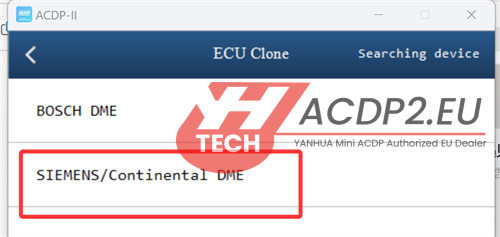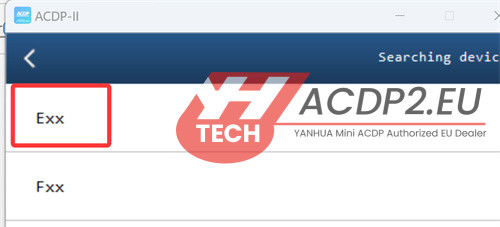How to use Yanhua Mini ACDP2 to read ISN and clone DME for BMW MSV70?
Check the operation guide below.
Part 1: Read BMW MSV70 DME ISN Code
Requirement:
- Yanhua ACDP2 or ACDP1 device
- Yanhua Module 3 (including PCAN cable)
Operation mode:
On Bench
Procedure:
Navigate to DME ISN functionality
Choose “OBD/CAN Mode Read/Write ISN”
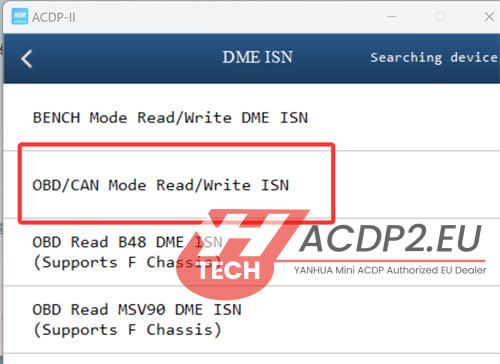
Select “Read MSV70 DME ISN”
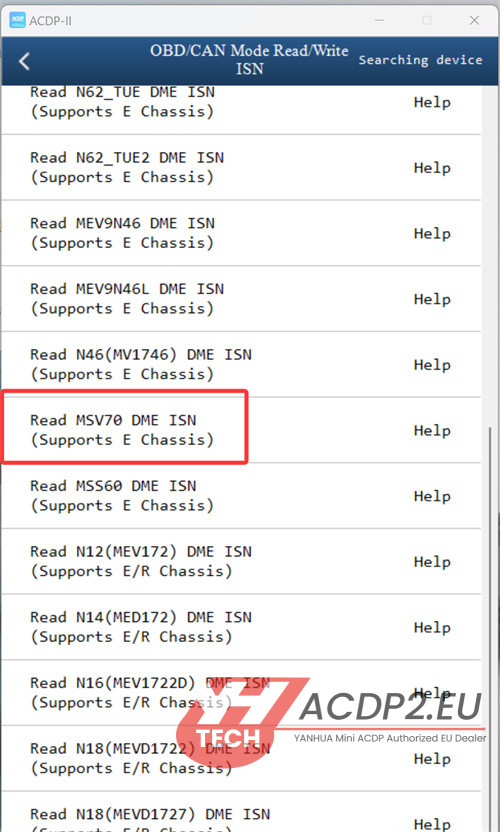
Check the bench connection setup
Establish connection between ACDP device and MSV80 DME using PCAN cable as per diagram
Step 1. Please prepare ACDP, PCAN-II line and engine.
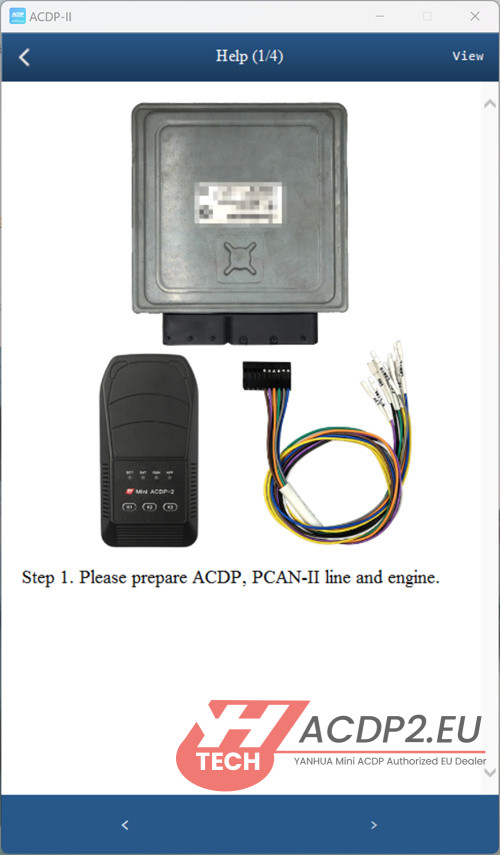
Step 2. Find the engine port wiring position as shown in the figure.
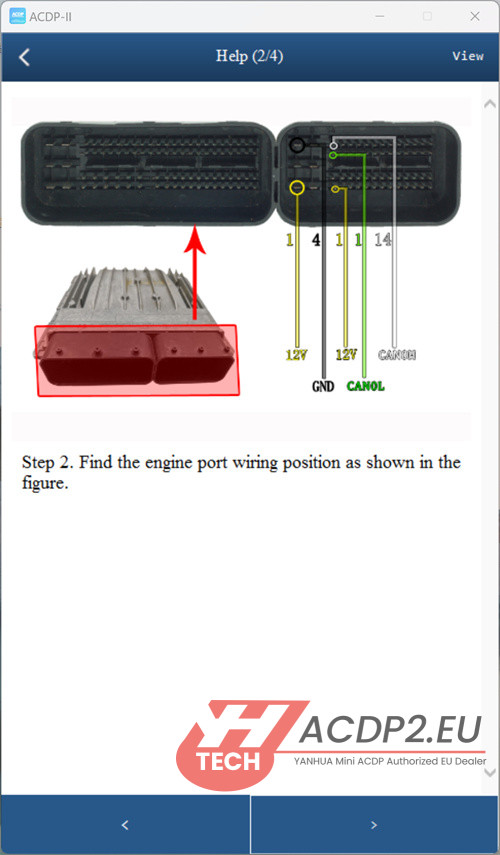
Step 3. Short the jumper cap to the “CAN-R” port according to the marked position.
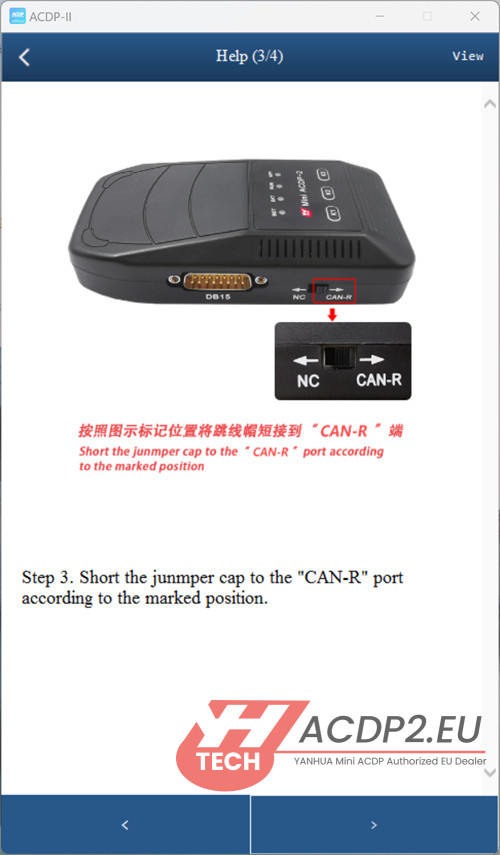
Step 4. Connect the ACDP, PCAN-II line and engine.
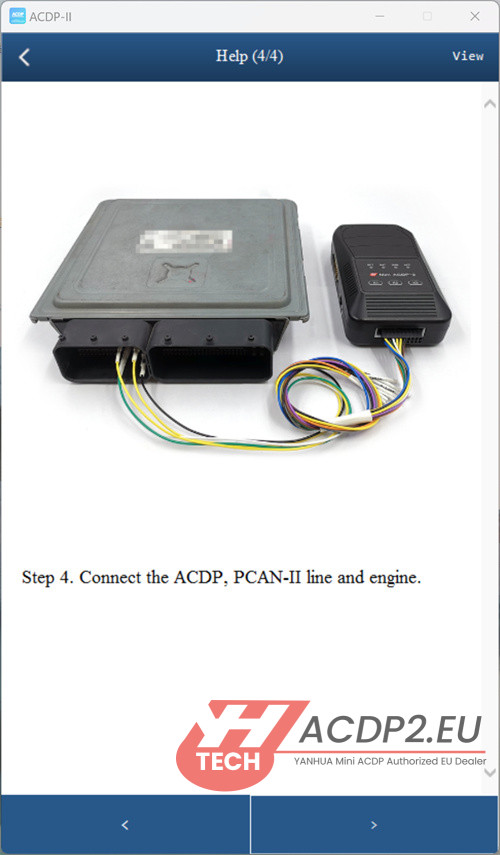
Follow on-screen instructions in ACDP APP to complete ISN extraction
Part 2: Clone BMW MSV70 DME ISN
Requirement:
- Mini ACDP2/ACDP-1 device
- Yanhua BMW MSV70 interface board
- Yanhua A51C ECU Clone License
Operation Mode:
Boot mode
Important Note:
It only requires Module 3 for MSV70 ISN reading, but for DME cloning, it requires additional hardware (interface board) and software authorization (clone license).
Connection guide:
Prepare ACDP, OBP+ICP Adapter, DME, Interface board and screw
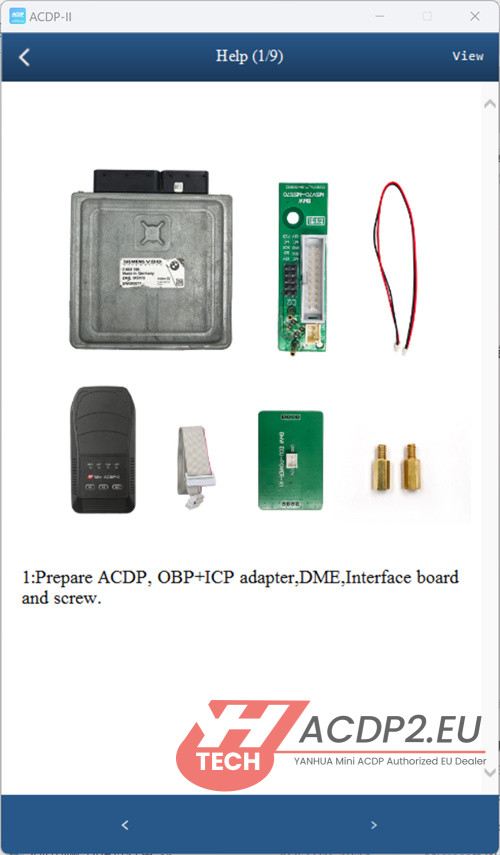
Follow the wiring diagram to connect correctly
Remember to connect the power cord
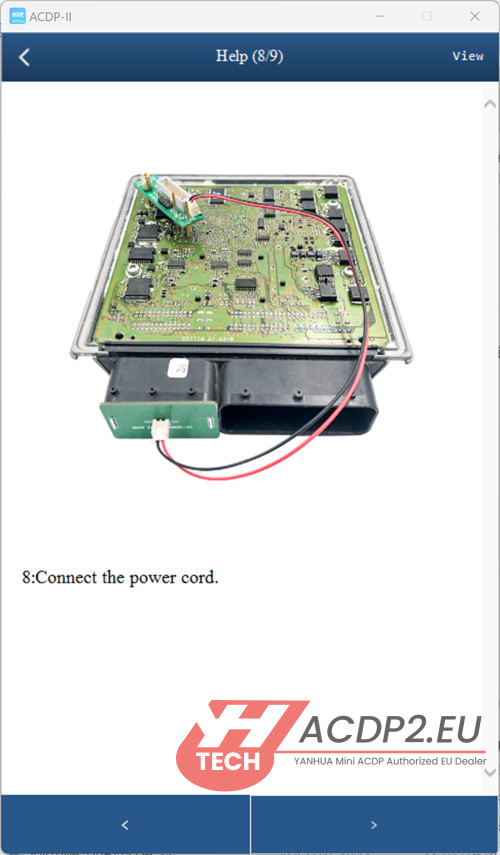
Navigation Path:
BMW→ ECU Clone → SIEMENS/Continental DME → Exx → N52 (MSV70 BOOT)