This post will guide you how to perform mileage correction on Toyota S6J3001 encrypted/unencrypted chip cluster using Yanhua ACDP/ACDP2 with Module 41.
Two methods are available- OBD and CAN (bench), providing a reliable and versatile tool for automotive technicians and service providers.
Recommended Workflow:
Start with the OBD approach for ease of use. If OBD is not accessible or fails, switch to CAN (bench) mode.
Step-by-Step Mileage Correction Guide:
1.Device Connection
Connect your ACDP/ACDP-2 device to the vehicle’s OBD-II port.
2.Select Vehicle and Function
Launch Mini ACDP App and ensure your device is bound.
Go to:
Module → Toyota ODO → OBD/CAN Reset Mileage → S6J3001 ODO
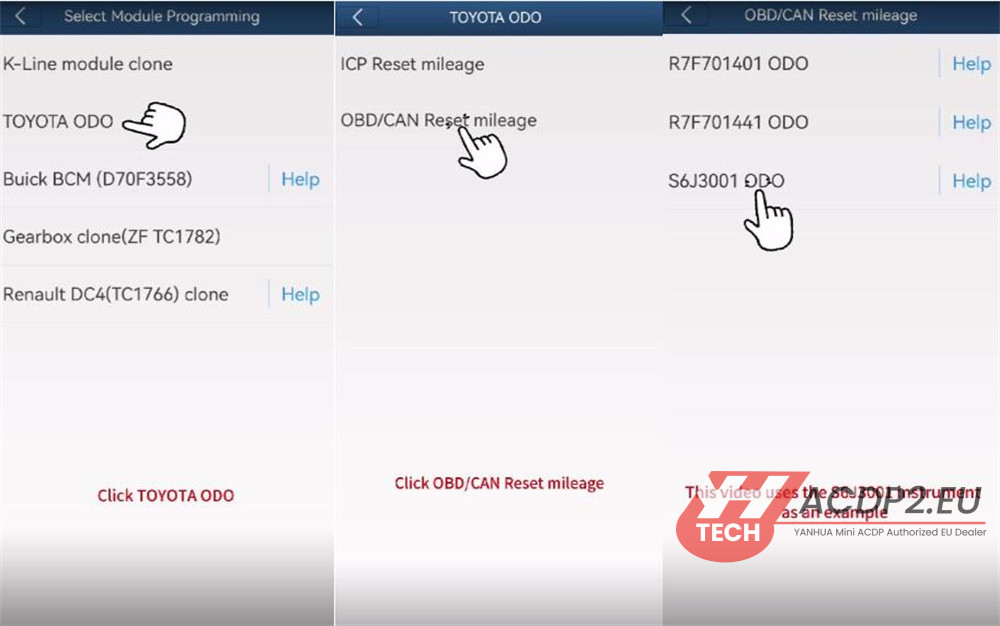
3.Read Current Mileage
Click Identify Info to auto-detect cluster information and read the existing mileage.
Always back up the original data before proceeding.
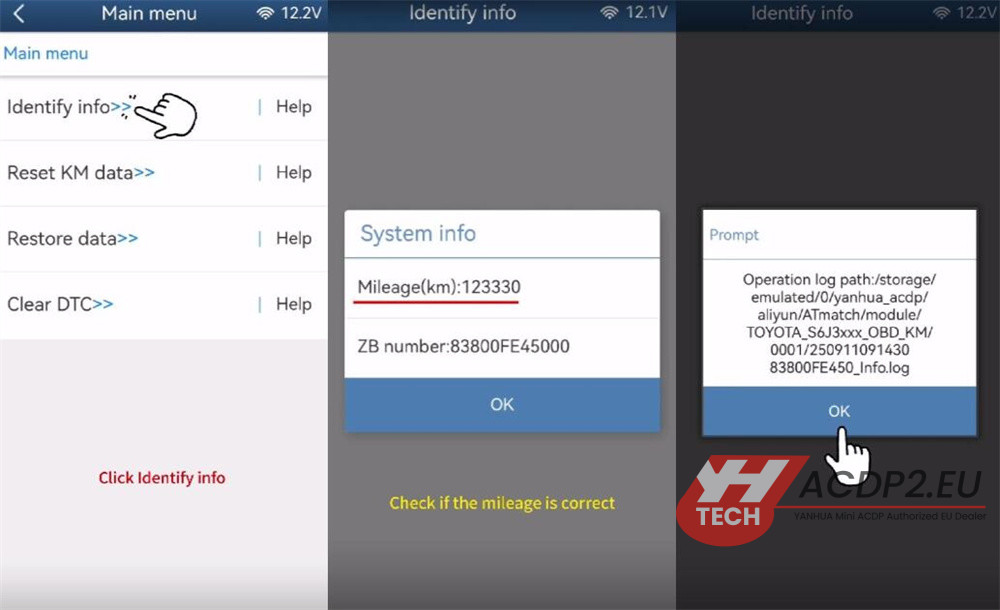
4.Reset Mileage via OBD
Select “Reset KM Data” while the ignition is ON and the cluster is powered.
Verify the mileage value. If an error occurs, OBD mode is not supported—switch to CAN mode.
CAN (Bench) Mode Procedure
Remove the instrument cluster from the dashboard.
In ACDP app, select Clear DTC and review the Help section for wiring guidance.
Connect Mini ACDP2 to the cluster using Yanhua Module 41 and the CAN adapter.
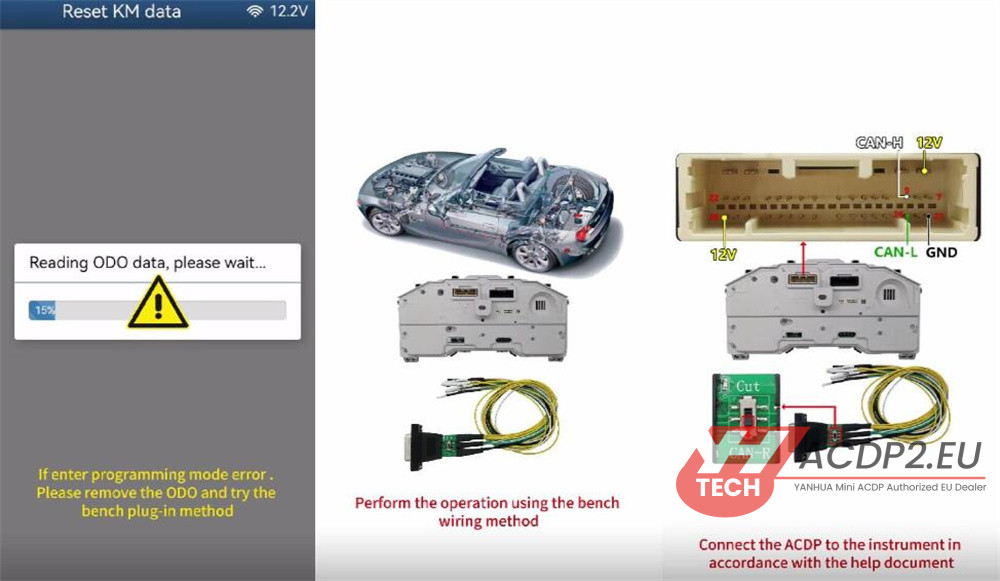
Choose “Reset KM Data” and confirm the current mileage value.
Back up original data—ensure the file name ends with Orig.bin.
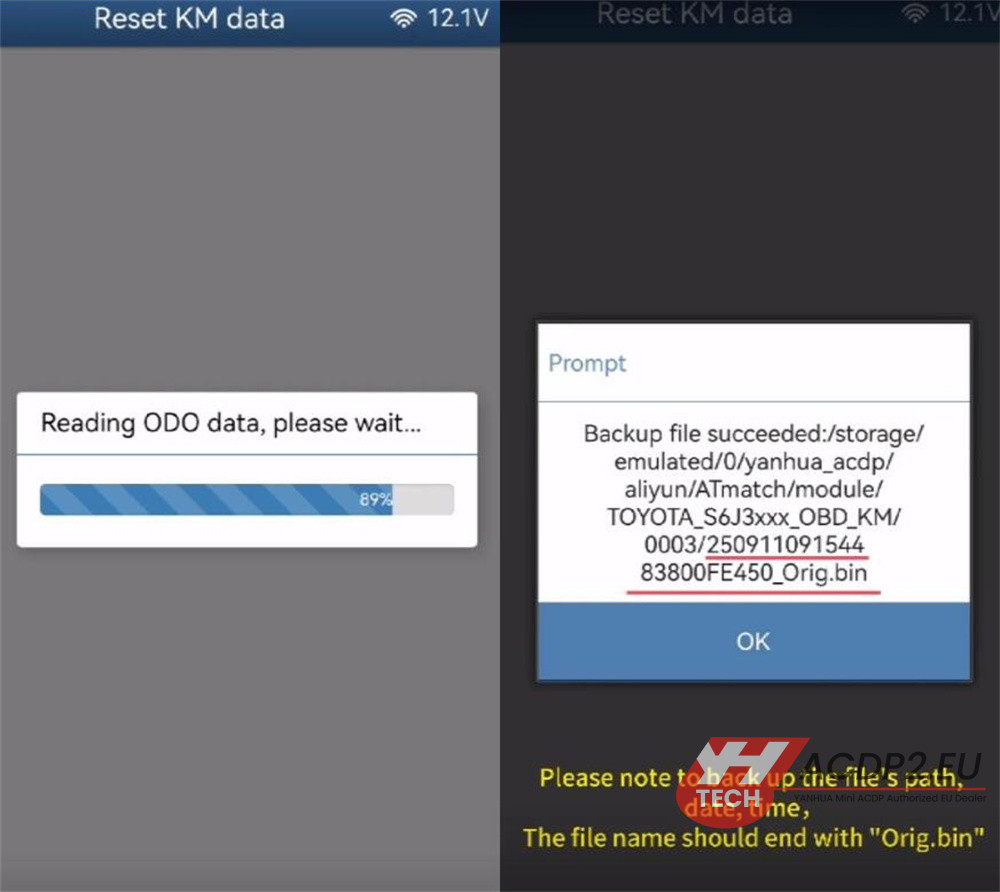
Enter the desired new mileage value and write the data to the cluster.
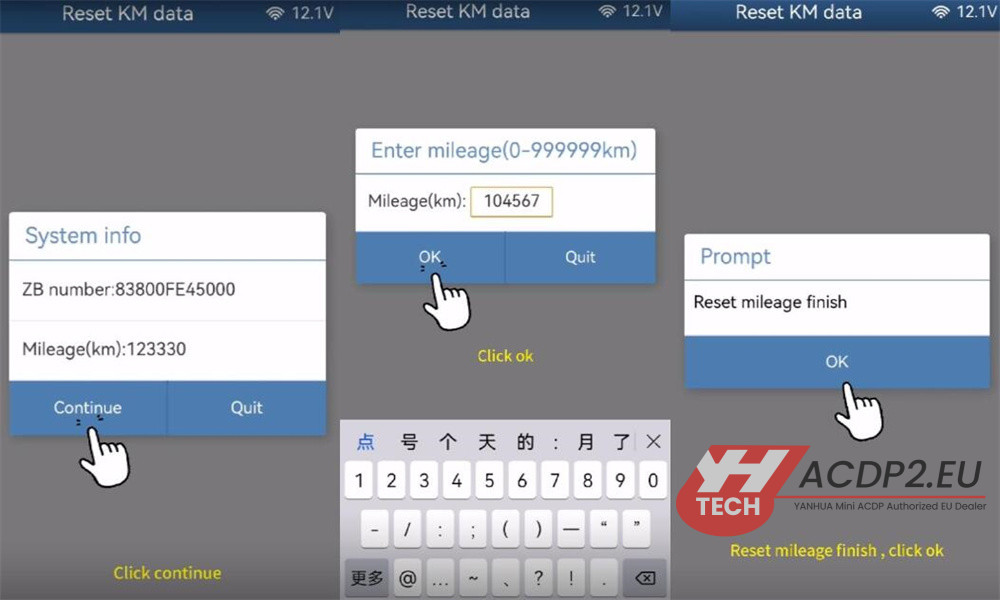
5.Verification
Click “Identify Info” again to confirm the new mileage has been correctly written.
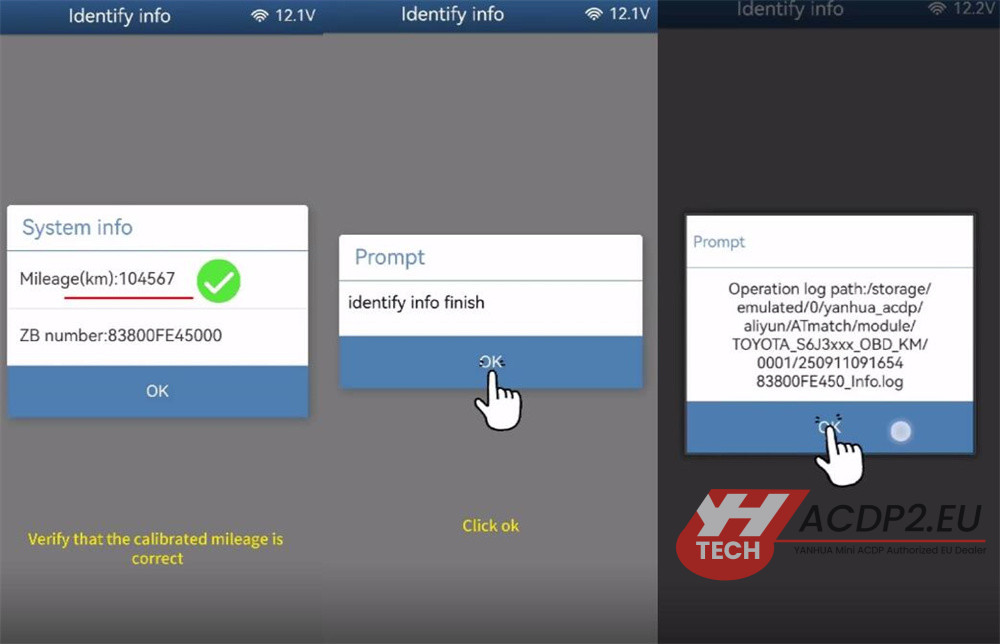
Reinstall the cluster and verify that all vehicle systems are functioning properly.




