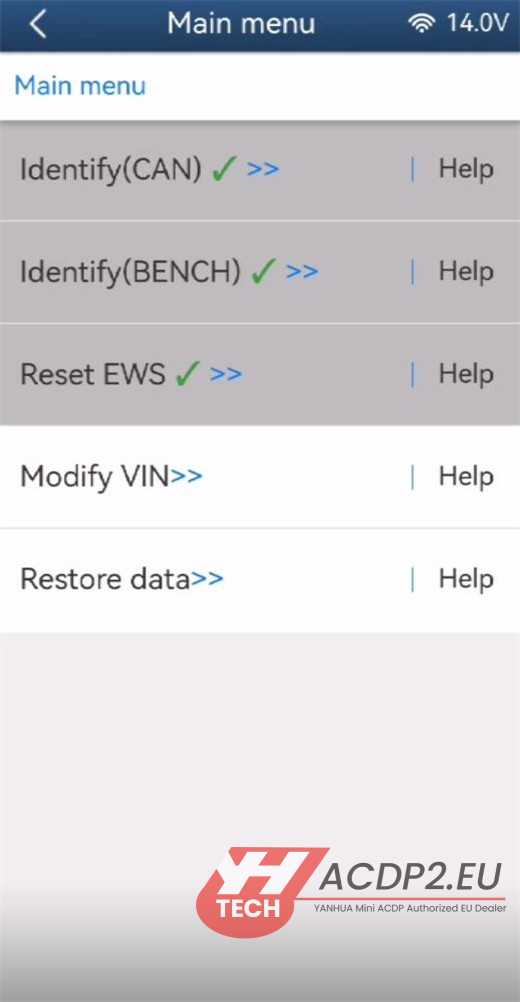In the previous post, we introduced how to use Yanhua Mini ACDP/ACDP2 with Module 40 to reset BMW G Chassis Gen3 8HP EW on bench without soldering. Today we want to show another guide for E/F/G Chassis SH725xx 8HP EWS.
How to Reset BMW G Chassis Gen3 8HP EWS by Yanhua Module 40?
Yanhua Module 40/Module 11/Module 19/Module 36 Connection Diagram:


Note:
If you have Yanhua Module 11, Module 19, and Module 36, it’s only necessary to purchase the Module 40 license.
Operation guide:
1.Confirm ACDP device is bound to ACDP APP
2.Select BMW-> EGS-> 8HP Reset EWS (E/F/G Chassis, bench)-> 8HP (E/F/G Chassis, SH725xx)
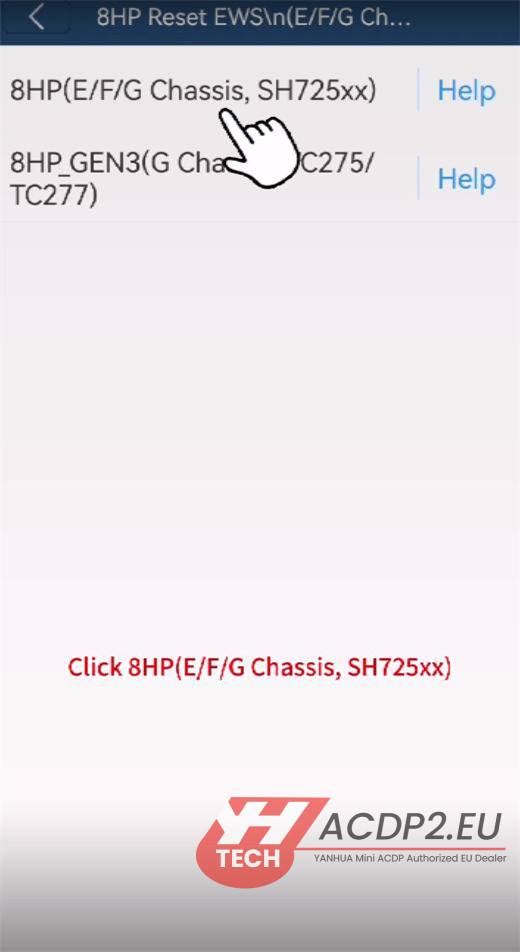
3.Perform the steps below
Step 1: Identify (CAN)
Identify the EWS status is Unclear
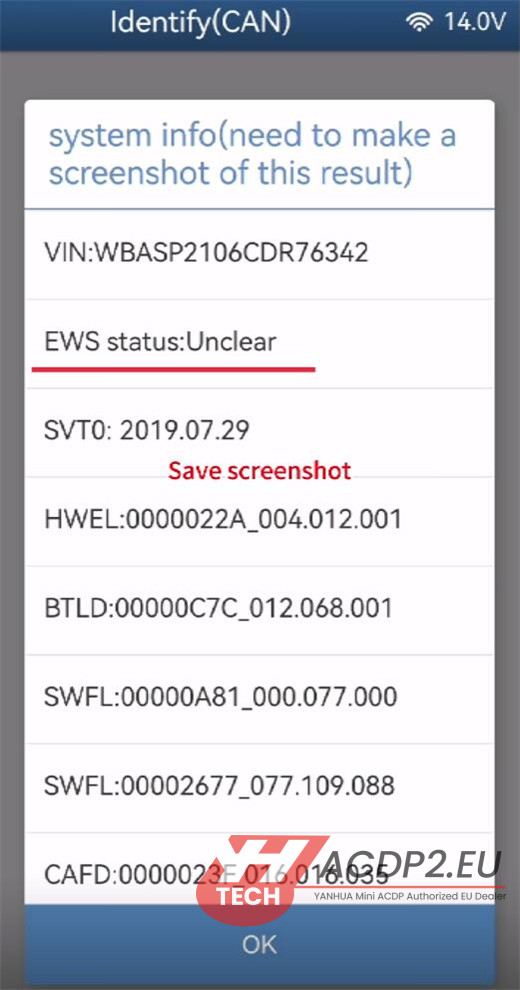
Step 2: Identify (BENCH)
Detect the CPU type is SH725xx
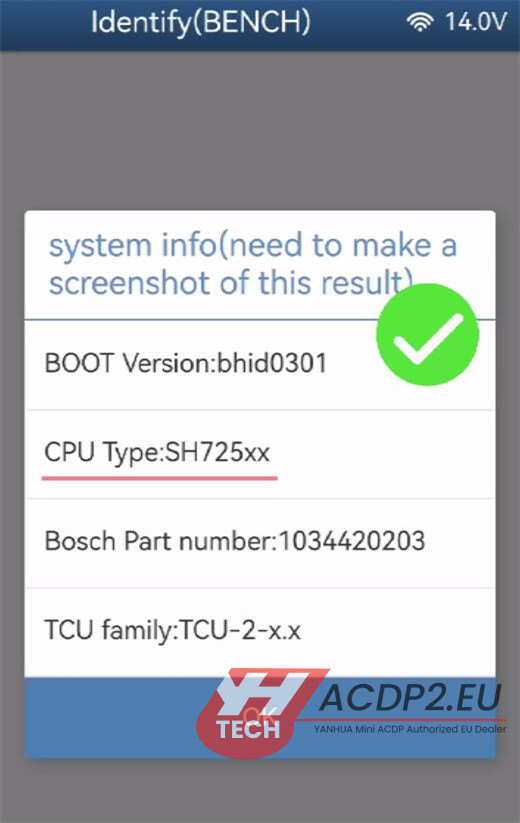
Step 3: Reset EWS
Select “Reset EWS” and verify the system info
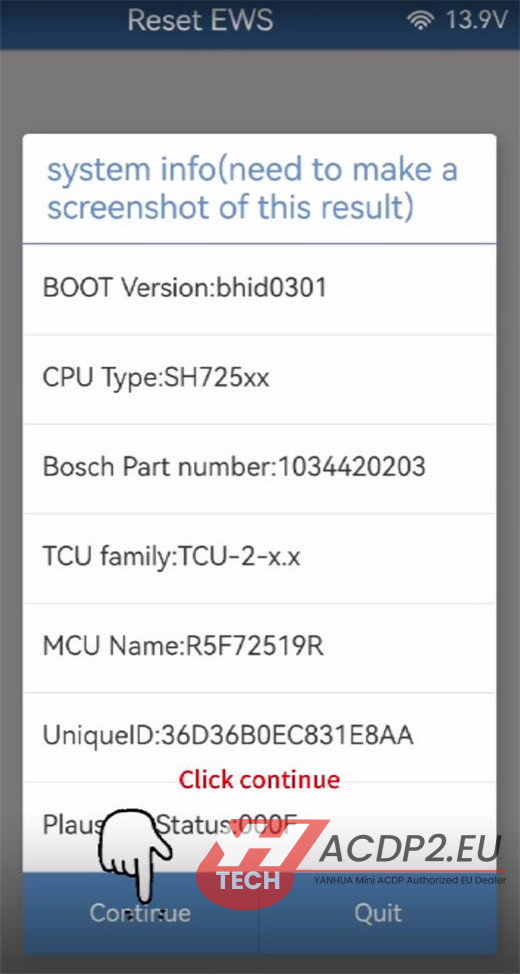
Read and save the chip data
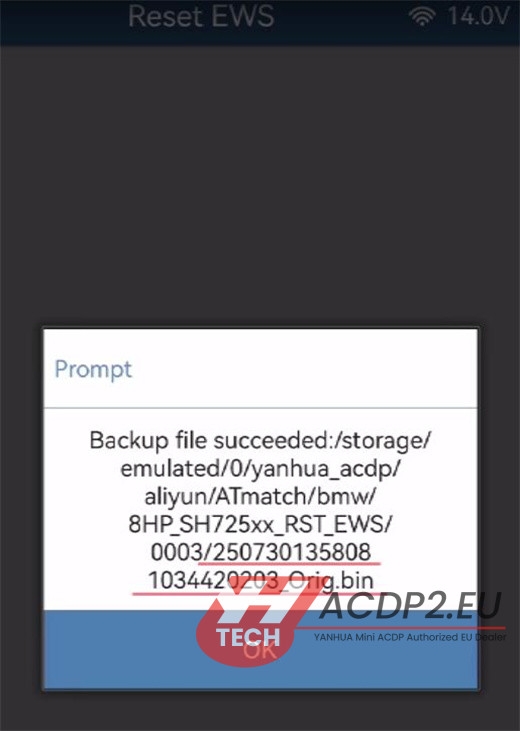
Ready to write chip data
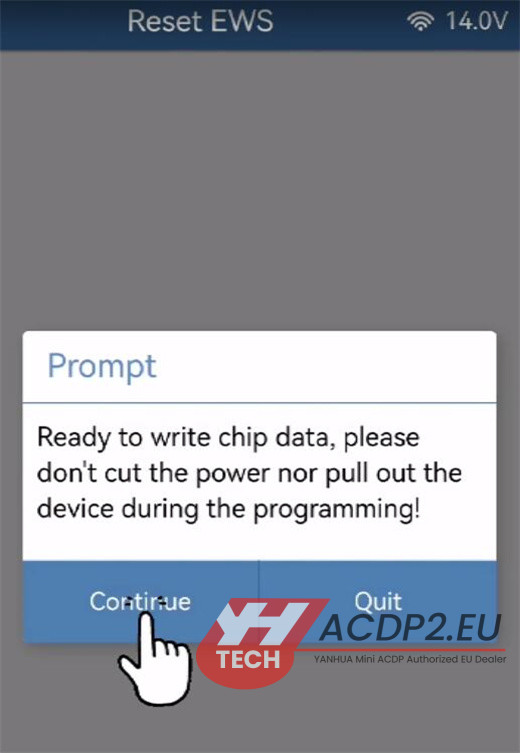
Note: Do not cut power or disconnect the device while programming.
Reset EWS data successfully
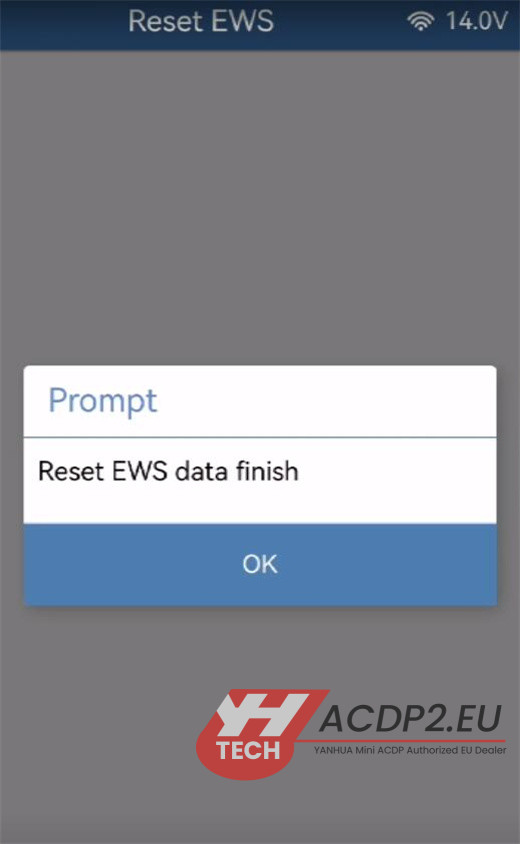
Step 4: Verify EWS is reset
Select “Identify (CAN)” again
Now the EWS status displays “Cleared”
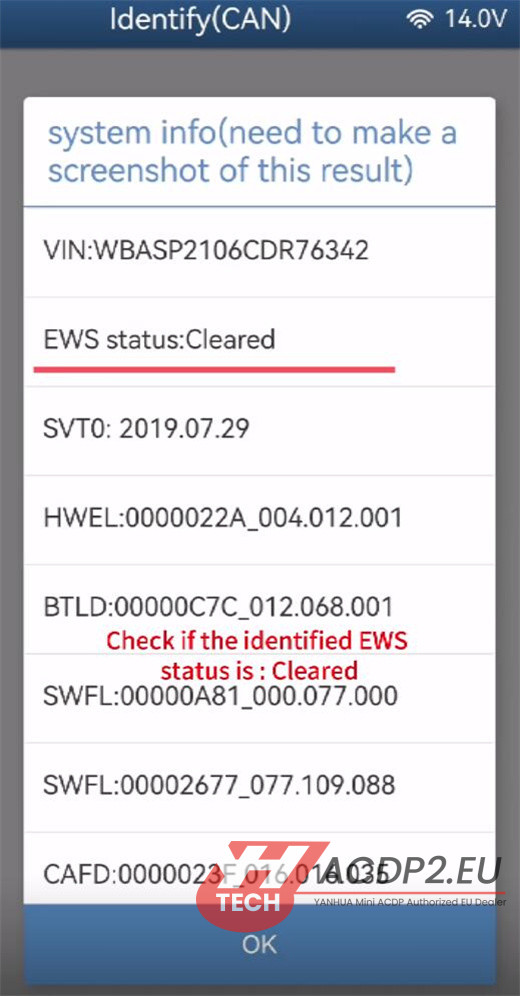
Yanhua ACDP/Mini ACDP2 with Module 40 reset the EWS data of 8HP (E/F/G Chassis, SH725xx) successfully