One customer gave feedback that he bought Yanhua B48 DME Integrated Interface Board to work with Yanhua ACDP for BMW B48 DME ISN reading on bench, but it failed to connect.
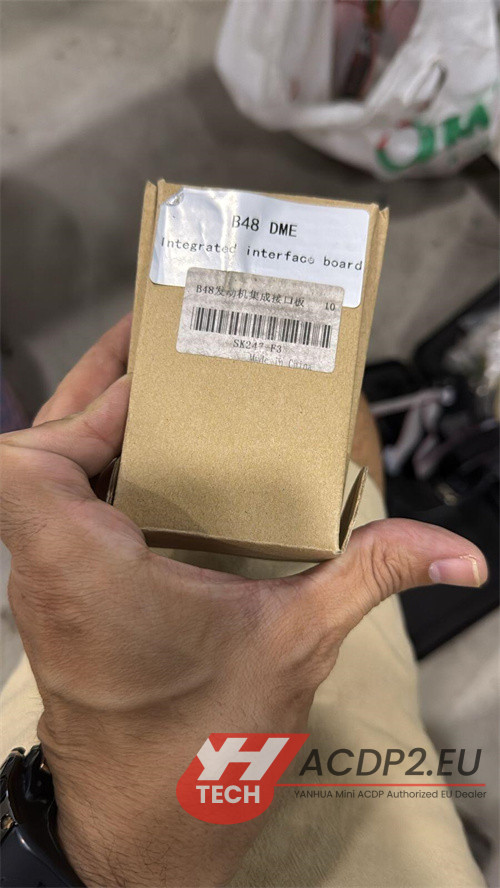
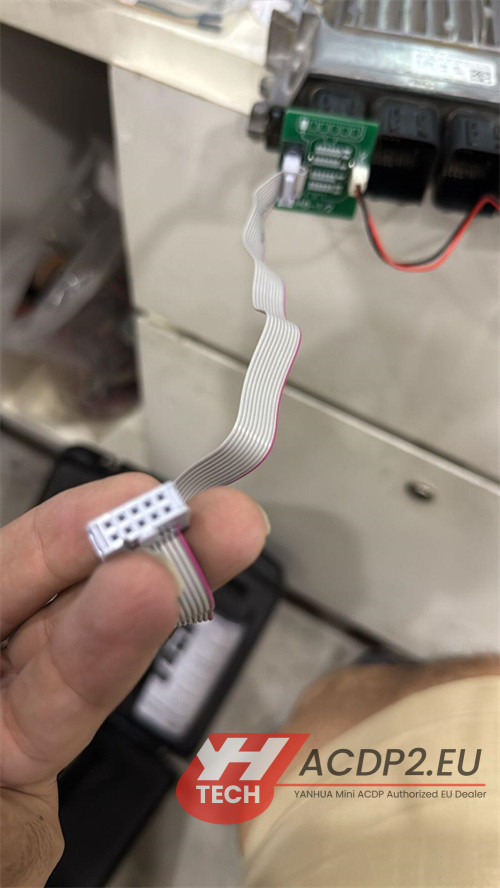

Here is the clue:
The B48 interface board (SK247-F3) that customer bought is old version (10 pin), and the 20 pin (SK337-B) is new version.


For the old version, please follow the step-by-step guide below to connect.
1.Preparing ACDP, B48 DME, FEM/BDC module, B48 interface board, FEM/BDC interface board, OBP+ICP adapter and corresponding wires/cables.

2.Connecting the FEM/BDC module with FEM/BDC interface board, and connect the 12V power supply.
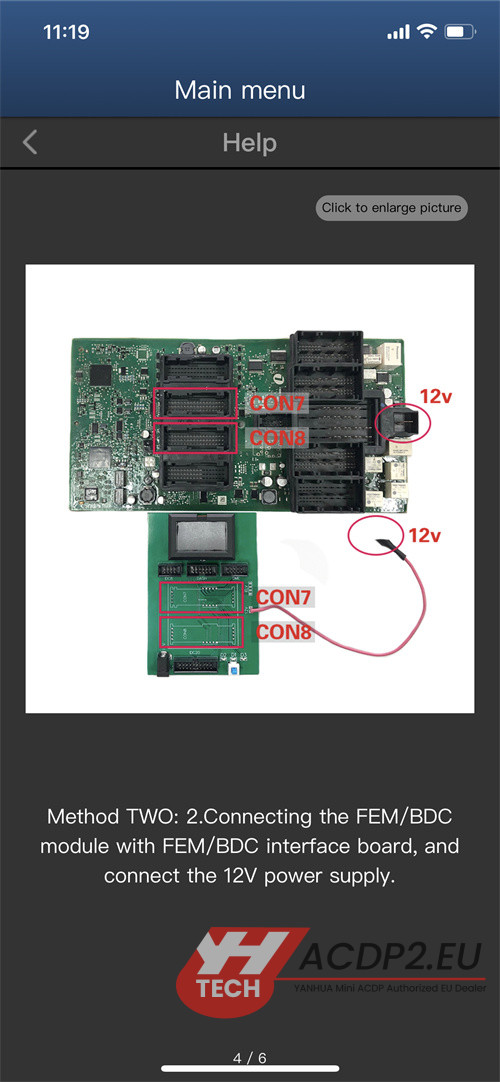
3.Connecting the B48 DME with B48 interface board and the corresponding wires.
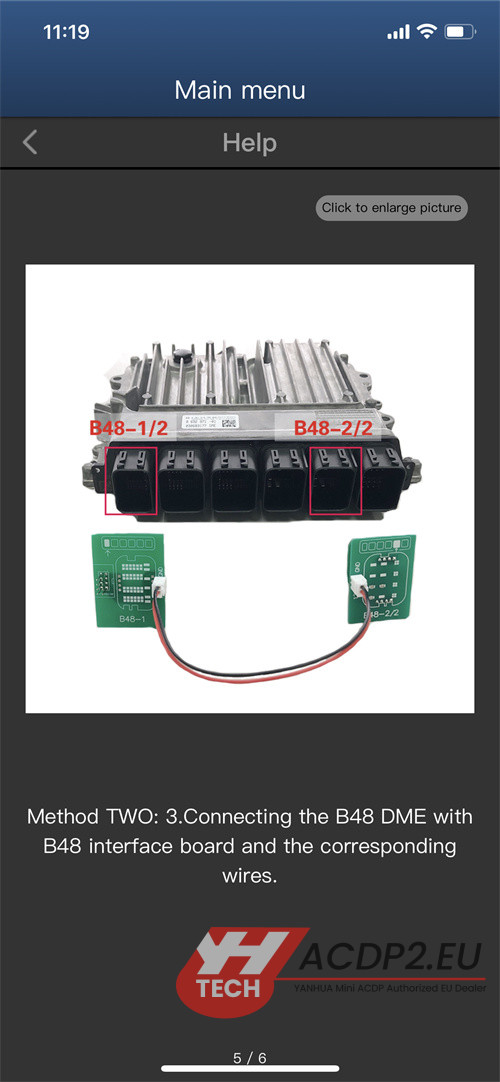
4.Connecting Mini ACDP, B48 DME, FEM/BDC module, B48 interface board, FEM/BDC interface board and OBP+ICP adapter together with the cables.
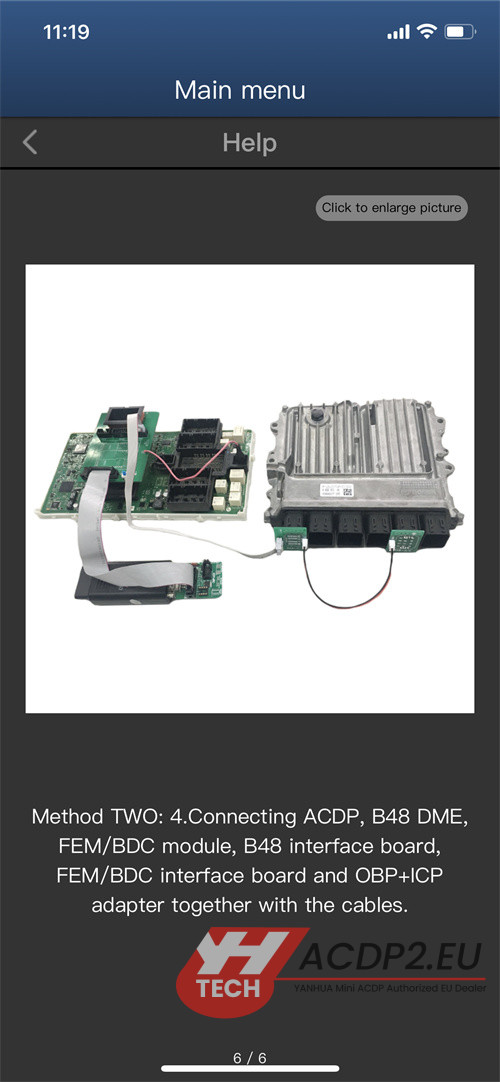
After connection, select “OBD Read B48 DME ISN (Supports F Chassis)” to perform the related procedure.
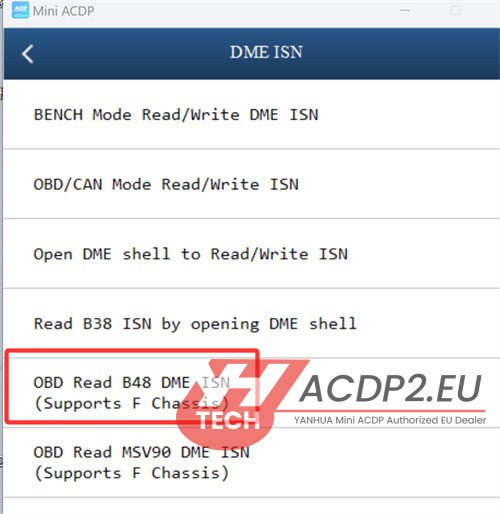
Tech support:
E-Mail: sales@ACDP2.eu
WhatsApp: +86 18054815707




