Yanhua ACDP2 new module includes an authorization code sticker on the outside. Please follow the steps below to complete authorization by yourself.
1.Prepare the Authorization Sticker
e.g Yanhua Module 26 for Ford DPS6 Gearbox Clone
Peel off the green protective film.
If the authorization code is covered by residual adhesive, gently remove it using an eraser.
Ensure the QR code is fully visible and clear.
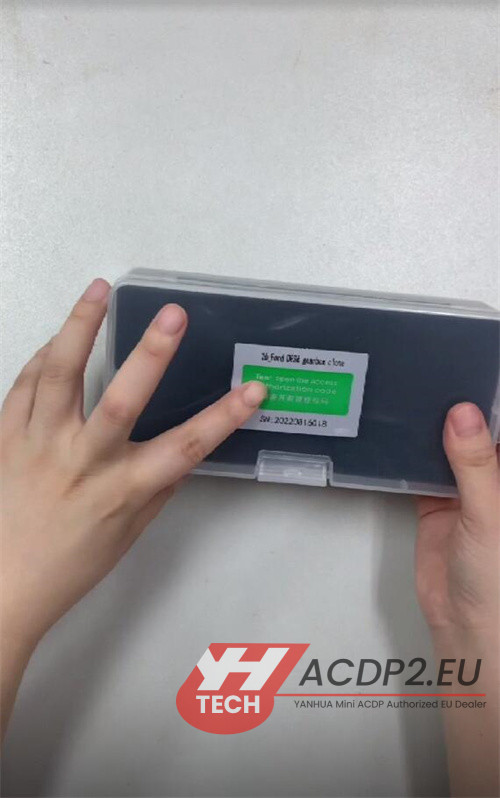
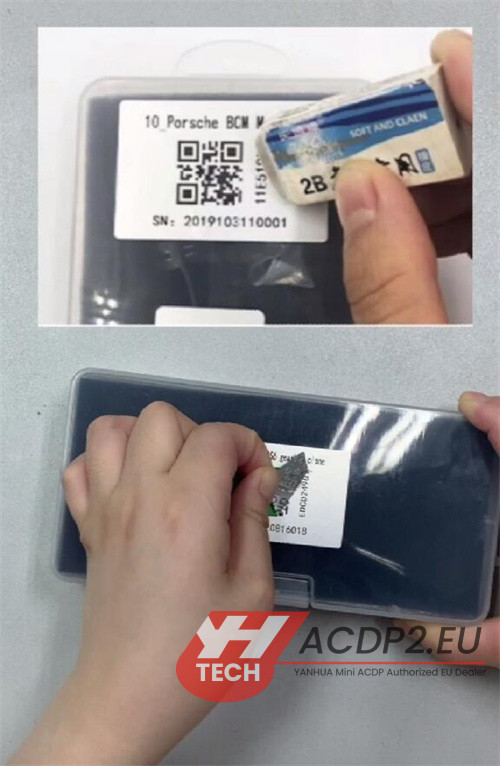
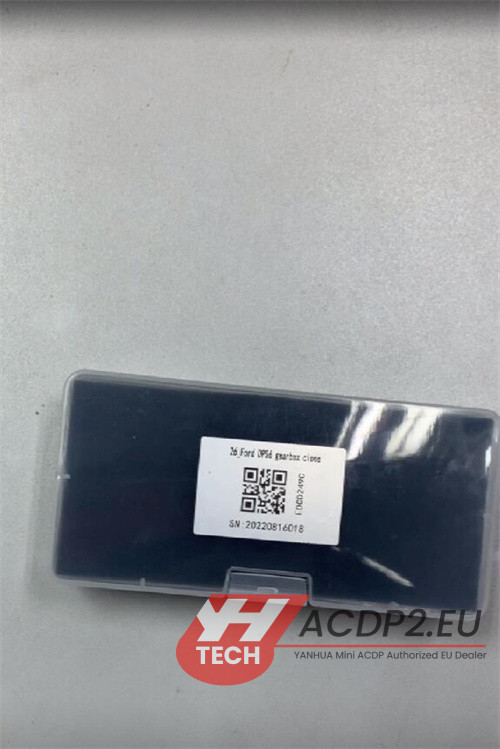
2.Connect the Device
Confirm ACDP/ACDP2 device is successfully connected (e.g., for Jaguar/Land Rover or Porsche systems).
3.Add Authorization Code via Interface
Click on “Me” at the bottom right corner of the screen.
Click “Module List”
Click “ADD” at the bottom left corner.
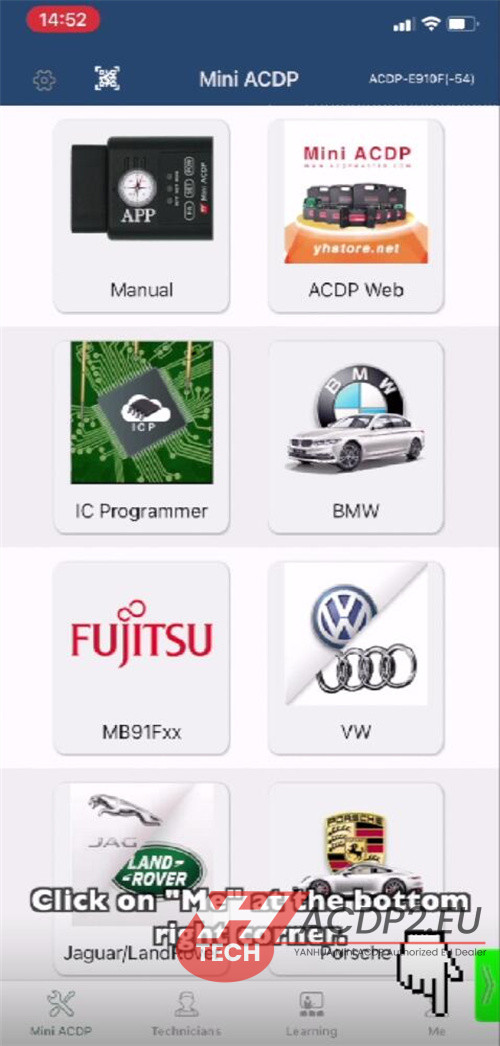
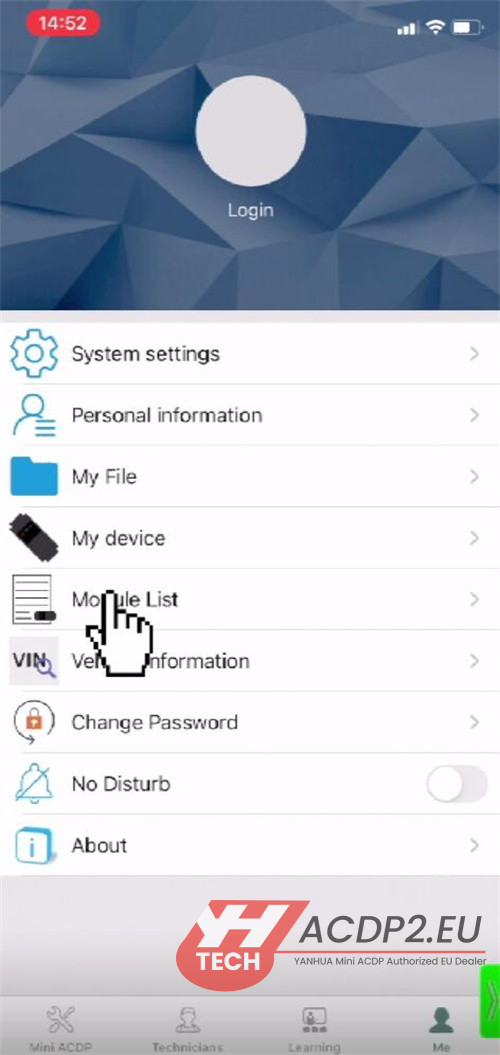
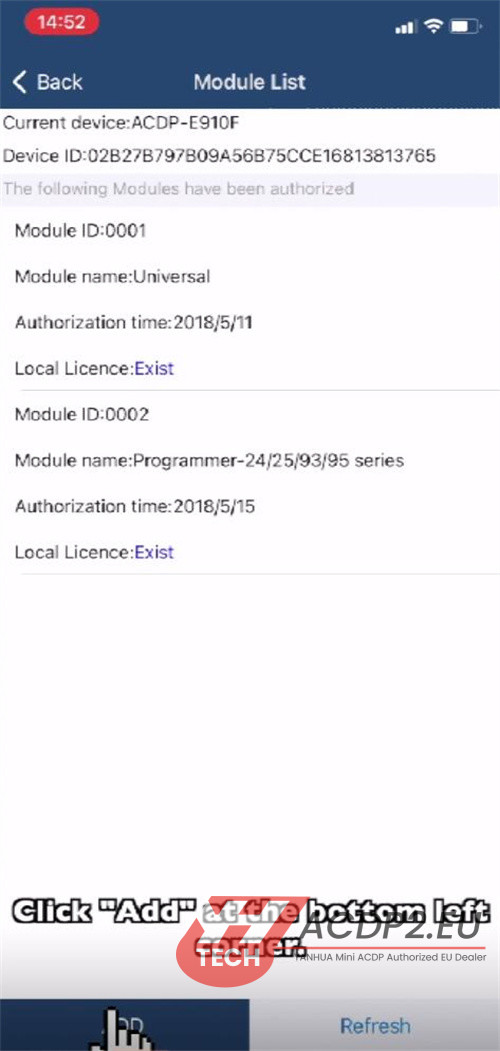
Click “Scan QR Code”, and the authorization card number will usually be filled in automatically.
Alternatively, you can manually input the authorization card number.
Note: Letters must be entered in uppercase.

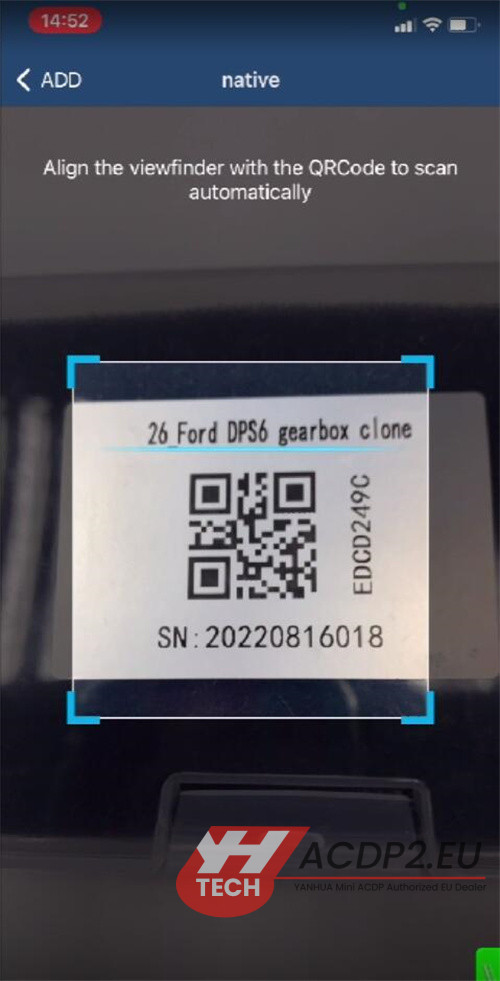
4.Submit and Confirm
Double-check the authorization card number to ensure it is correct, then click “Submit”.
A message will confirm successful authorization — click “OK”.
Once the authorization information is updated, click “OK” again to complete the process.
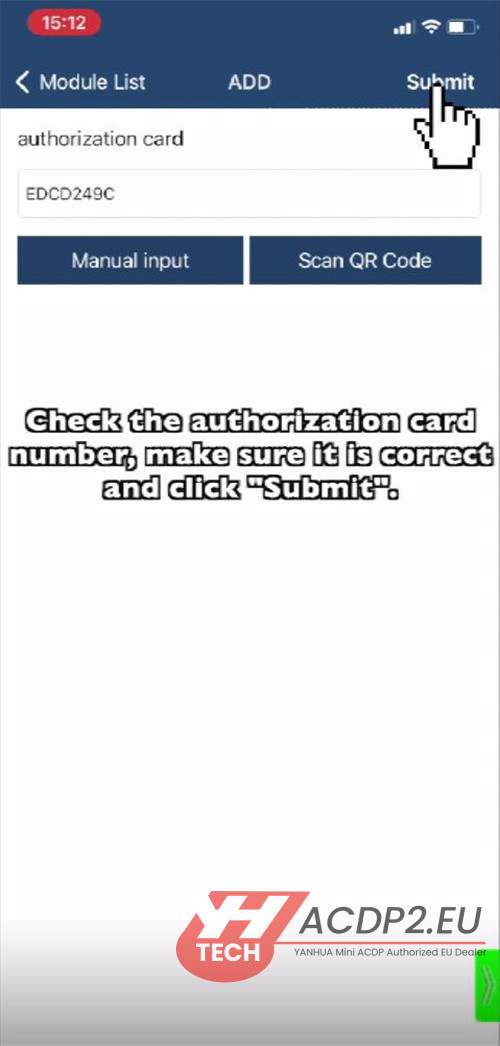
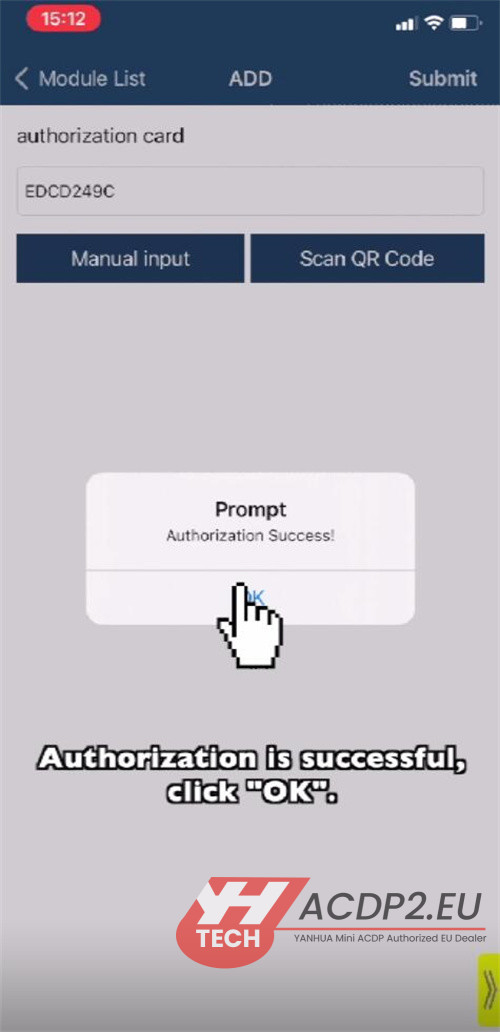
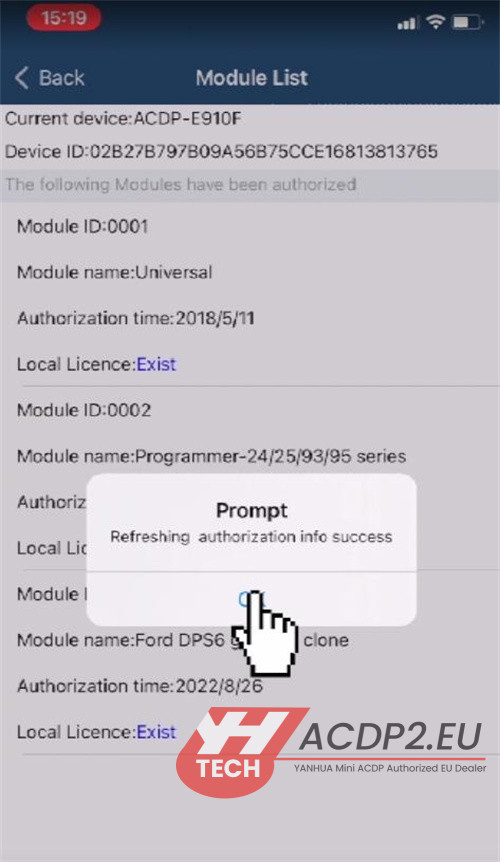
This procedure ensures your Yanhua Mini ACDP2 is properly activated and ready for use with supported systems.




